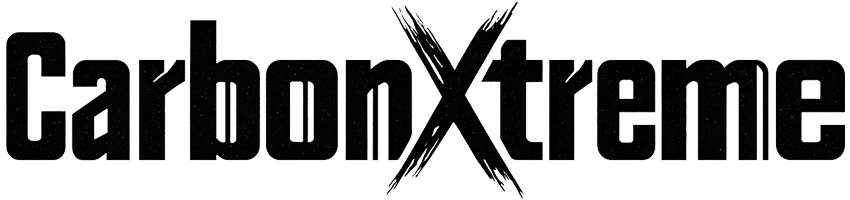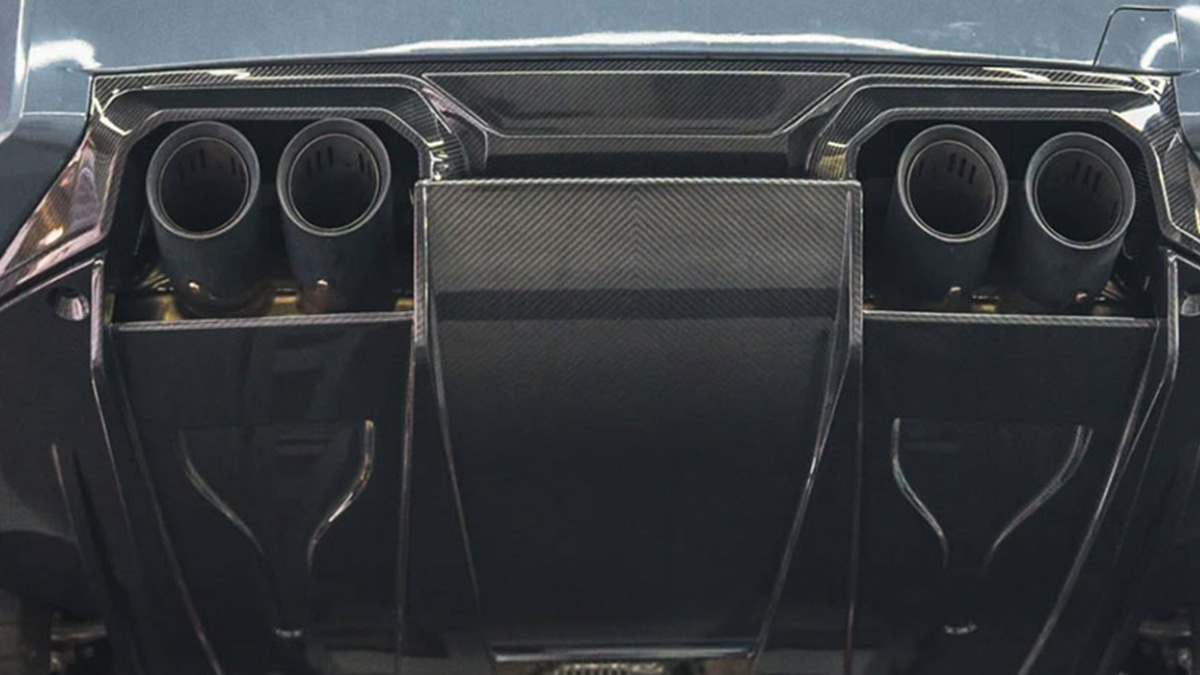3 étapes pour imprimer en 3D les phares escamotables du porte-clé de la Miata

Have you ever wanted to create something both functional and decorative? With 3D printing, you can bring your ideas to life, like crafting a Miata Key Holder Pop up Headlight Holder. This project is perfect for beginners, offering a fun way to explore 3D printing while making something practical. You’ll follow three simple steps: design, prepare, and print/assemble.
3D printing has some amazing perks. It lets you produce intricate designs with less material waste and lower costs. Plus, it’s flexible and sustainable. Sure, beginners might face challenges like messy overhangs or inconsistent extrusion, but don’t worry. With a little patience, you’ll overcome these and enjoy the creative satisfaction of building your own unique key holder.
Principaux enseignements
Begin 3D printing by making a Miata Key Holder. Use ready-made designs from websites like Thingiverse or create your own using easy tools like Tinkercad.
Get your model ready to print by slicing it with software like Cura. Change settings like layer height and infill to balance strength and detail.
Pick the right material for your project. PLA is good for beginners, while PETG is stronger. Try using different colors to make it stand out.
Watch your print for problems like stringing or layers shifting. Fix issues as they happen to keep the printing smooth.
Put your key holder together carefully. Check if the pop-up headlights work and if your keys fit well. Add personal touches to make it unique.
Step 1: Design the Miata Key Holder Pop up Headlight Holder

Find or Create a 3D Model
If you’re just starting out, finding a pre-made 3D model can save you time and effort. Websites like Thingiverse, Printables, and Cults 3D are treasure troves of designs. You might even find a Miata Key Holder Pop up Headlight Holder that’s ready to print! Look for models that capture the sleek curves of the classic Mazda Miata and include practical features like a hook for organizing your keys.
Feeling adventurous? Try creating your own design using CAD software. Beginner-friendly tools like Tinkercad are great for simple projects. If you want more advanced options, consider Fusion 360 (free for personal use) or Blender. These programs let you customize every detail, from the iconic Miata headlights to the overall dimensions of the holder.
Add Functional Pop-Up Headlight Features
Here’s where the fun begins—adding movable parts for the pop-up headlights! 3D printing makes it possible to create intricate mechanisms that traditional manufacturing can’t achieve. You can design hinges or sliding parts that allow the headlights to move, giving your key holder a unique, interactive touch. Plus, printing movable parts in one go reduces assembly time and costs.
Don’t forget practicality. Make sure the design fits your keys and is sturdy enough for daily use. Pay attention to wall thickness—too thin, and it might break; too thick, and you’ll waste material. Minimizing overhangs in your design can also improve print quality and reduce the need for supports.
Finalize and Export the Model
Once your design is ready, save it in a format suitable for 3D printing, like STL or OBJ. STL files are great for simple geometry, while OBJ files support detailed textures if you want to add extra flair.
Before printing, check your model for errors. Tools like Meshmixer or Microsoft STL Repair can help you fix issues like holes or overlapping triangles. A clean model ensures a smoother printing process and better results.
By the end of this step, you’ll have a polished design for your Miata Key Holder Pop up Headlight Holder, ready to bring to life!
Step 2: Prepare the Miata Key Holder Pop up Headlight Holder for Printing
Now that you’ve got your design ready, it’s time to prepare it for printing. This step involves slicing the model, choosing the right materials, and configuring your printer settings. Let’s dive in!
Slice the Model
Slicing is where your 3D model transforms into a set of instructions your printer can follow. You’ll need slicing software like Cura or PrusaSlicer for this. These tools let you adjust key settings to optimize your print.
Here’s a quick guide to important slicing settings and how they affect your print:
Setting | Suggested Value | Impact on Quality |
|---|---|---|
Layer Height | 0.1mm – 0.3mm | Thinner layers improve detail but take longer to print. |
Line Width | 0.4mm | Matches nozzle size for consistent extrusion. |
Wall Thickness | 1.2mm – 1.6mm | Adds strength without wasting material. |
Infill Density | 20% – 60% | Higher density boosts durability but increases print time. |
For the Miata Key Holder Pop up Headlight Holder, aim for a balance between detail and strength. A 0.2mm layer height and 30% infill density should work well.
Choose the Right Materials
Your choice of filament matters. PLA is beginner-friendly, durable, and easy to print. PETG is another great option if you need extra strength or flexibility. Want to make your key holder pop? Use multiple filament colors for details like the headlights and body.
Filament | Recommended Bed Temperature | Optimal Enclosure Temperature |
|---|---|---|
PLA | 60°C (can print at ~22°C) | 20-30°C |
PETG | 80°C (can print at ~22°C) | 20-40°C |
If you’re printing larger parts, consider increasing the ambient temperature slightly to prevent warping.
Configure Printer Settings
Proper printer settings ensure a smooth print. Set your nozzle temperature according to the filament you’re using—around 200°C for PLA and 240°C for PETG. Keep the bed temperature steady to avoid warping.
Warping happens when the filament cools too quickly, causing it to shrink and pull away from the build plate. A heated bed and good adhesion techniques, like using glue or tape, can help prevent this.
Don’t forget to calibrate your printer. A leveled bed ensures the first layer sticks properly, reducing the risk of curling. Adjust the print speed to balance quality and time—slower speeds often yield better results.
By the end of this step, you’ll have everything set for a successful print. Your Miata Key Holder Pop up Headlight Holder is one step closer to reality!
Step 3: Print and Assemble the Miata Key Holder Pop up Headlight Holder

Start the Printing Process
It’s time to bring your design to life! Start the print and keep an eye on it as it progresses. Watch for common issues like stringing (those pesky spiderweb-like strands) or layer shifting, which can ruin the final look. If you notice anything unusual, pause the print and make adjustments.
Want to add some flair? Pause the print to change filament colors. This technique lets you create multi-colored designs without extra manual work. It’s a great way to highlight details like the headlights or body of your Miata Key Holder Pop up Headlight Holder. Plus, it’s efficient and gives you more creative freedom.
Troubleshoot Printing Issues
Even with careful preparation, things can go wrong. Here are some common problems you might face and how to fix them:
Stringing or messy surfaces: Adjust retraction settings in your slicer software.
Separated layers: Increase the nozzle temperature slightly for better adhesion.
Edges lifting off the plate: Use a heated bed or apply adhesive like glue stick or painter’s tape.
Inconsistent extrusion: Check the filament spool for tangles or clean the nozzle.
Shifted layers: Tighten the belts on your printer to prevent movement during printing.
Once the print is complete, clean it up using tools like scrapers or tweezers. Remove any leftover supports or rough edges to ensure a smooth finish.
Assemble the Key Holder
Now comes the fun part—putting it all together! Attach the pop-up headlights using glue, screws, or snap-fit mechanisms. For movable parts, leave a small gap (about twice the layer height) during the design phase to prevent them from fusing. If you used supports, make sure they’re fully removed to allow smooth movement.
Test the functionality of the headlights. Do they pop up as intended? Check that your keys fit securely in the holder. If needed, sand down any tight spots to improve the fit. With everything in place, your Miata Key Holder Pop up Headlight Holder is ready to use!
Conseil de pro: Post-process the movable parts by sanding or polishing them. This improves their smoothness and ensures they work seamlessly.
By the end of this step, you’ll have a fully assembled and functional key holder that’s both practical and a nod to the iconic Miata design.
You’ve now mastered the three steps to create your own Miata Key Holder Pop up Headlight Holder! From designing a stylish and functional model inspired by the classic Mazda Miata to preparing it with the right materials and settings, you’ve learned how to bring your ideas to life. The final assembly step ties it all together, giving you a unique key holder with pop-up headlights that’s both practical and fun.
Don’t stop here—experiment with colors, add extra features, or tweak the design to make it truly yours. Maybe you’ll add a custom logo or a different mechanism for the headlights. The possibilities are endless!
Looking for more inspiration or help? Join active 3D printing communities where enthusiasts share tips, designs, and advice. Here are some great ones to check out:
Community Name | Localisation | Members |
|---|---|---|
Prusa Research Official | Hlavní město Praha, Czechia | 3,831 |
Bambu Labs X1/X1C/X1E/P1P/P1S/A1/A1 Mini Owners Group | Missouri, United States | 6,744 |
Ender 3 | Prague, Czechia | 4,253 |
Dive into these groups to learn more and connect with others who share your passion for 3D printing. Who knows? Your next project might be even more exciting!
FAQ
What if I don’t have a 3D printer?
No worries! You can use online services like Shapeways or local makerspaces to print your design. Just upload your STL file, and they’ll handle the rest. It’s a great way to get started without investing in a printer.
How long does it take to print the key holder?
The print time depends on your settings. A standard Miata Key Holder might take 4-6 hours with a 0.2mm layer height. Faster prints are possible with thicker layers, but you’ll lose some detail.
Can I use other materials besides PLA or PETG?
Absolutely! You can try ABS for extra durability or flexible filaments for unique designs. Just make sure your printer supports the material. Each filament has specific temperature and adhesion requirements, so check those before starting.
What tools do I need for assembly?
You’ll need basic tools like glue, a screwdriver, or sandpaper. Tweezers or a scraper can help remove supports. If you’re adding movable parts, a small file can smooth out tight spots for better functionality.
How can I customize the design further?
You can tweak the design in CAD software. Add your initials, change the size, or even include extra features like a keychain loop. Experiment with filament colors to make it truly unique. Creativity is your only limit!
Conseil de pro: Join online 3D printing communities for inspiration and advice. You’ll find tons of ideas and support from fellow makers.